반응형
지난 시간에 파일 업로드를 해봤는데 writable 밑에 파일을 업로드해서는 사용자 화면에서 볼 수가없기때문에 파일업로드 경로를 변경해 주려고 한다.
VScode에서 컨트롤러를 열고 store 부분에서 F12키를 누르면 store 함수가 열린다. 그 함수를 수정하면 된다.
/system/HTTP/Files/UploadedFile.php
<?php
/**
* This file is part of CodeIgniter 4 framework.
*
* (c) CodeIgniter Foundation <admin@codeigniter.com>
*
* For the full copyright and license information, please view
* the LICENSE file that was distributed with this source code.
*/
namespace CodeIgniter\HTTP\Files;
use CodeIgniter\Files\File;
use CodeIgniter\HTTP\Exceptions\HTTPException;
use Config\Mimes;
use Exception;
use InvalidArgumentException;
use RuntimeException;
/**
* Value object representing a single file uploaded through an
* HTTP request. Used by the IncomingRequest class to
* provide files.
*
* Typically, implementors will extend the SplFileInfo class.
*/
class UploadedFile extends File implements UploadedFileInterface
{
/**
* The path to the temporary file.
*
* @var string
*/
protected $path;
/**
* The original filename as provided by the client.
*
* @var string
*/
protected $originalName;
/**
* The filename given to a file during a move.
*
* @var string
*/
protected $name;
/**
* The type of file as provided by PHP
*
* @var string
*/
protected $originalMimeType;
/**
* The error constant of the upload
* (one of PHP's UPLOADERRXXX constants)
*
* @var int
*/
protected $error;
/**
* Whether the file has been moved already or not.
*
* @var bool
*/
protected $hasMoved = false;
/**
* Accepts the file information as would be filled in from the $_FILES array.
*
* @param string $path The temporary location of the uploaded file.
* @param string $originalName The client-provided filename.
* @param string $mimeType The type of file as provided by PHP
* @param int $size The size of the file, in bytes
* @param int $error The error constant of the upload (one of PHP's UPLOADERRXXX constants)
*/
public function __construct(string $path, string $originalName, ?string $mimeType = null, ?int $size = null, ?int $error = null)
{
$this->path = $path;
$this->name = $originalName;
$this->originalName = $originalName;
$this->originalMimeType = $mimeType;
$this->size = $size;
$this->error = $error;
parent::__construct($path, false);
}
/**
* Move the uploaded file to a new location.
*
* $targetPath may be an absolute path, or a relative path. If it is a
* relative path, resolution should be the same as used by PHP's rename()
* function.
*
* The original file MUST be removed on completion.
*
* If this method is called more than once, any subsequent calls MUST raise
* an exception.
*
* When used in an SAPI environment where $_FILES is populated, when writing
* files via moveTo(), is_uploaded_file() and move_uploaded_file() SHOULD be
* used to ensure permissions and upload status are verified correctly.
*
* If you wish to move to a stream, use getStream(), as SAPI operations
* cannot guarantee writing to stream destinations.
*
*
* @param string $targetPath Path to which to move the uploaded file.
* @param string $name the name to rename the file to.
* @param bool $overwrite State for indicating whether to overwrite the previously generated file with the same
* name or not.
*
* @return bool
*
* @throws InvalidArgumentException if the $path specified is invalid.
* @throws RuntimeException on any error during the move operation.
* @throws RuntimeException on the second or subsequent call to the method.
*/
public function move(string $targetPath, ?string $name = null, bool $overwrite = false)
{
$targetPath = rtrim($targetPath, '/') . '/';
$targetPath = $this->setPath($targetPath); // set the target path
if ($this->hasMoved) {
throw HTTPException::forAlreadyMoved();
}
if (! $this->isValid()) {
throw HTTPException::forInvalidFile();
}
$name ??= $this->getName();
$destination = $overwrite ? $targetPath . $name : $this->getDestination($targetPath . $name);
try {
$this->hasMoved = move_uploaded_file($this->path, $destination);
} catch (Exception $e) {
$error = error_get_last();
$message = strip_tags($error['message'] ?? '');
throw HTTPException::forMoveFailed(basename($this->path), $targetPath, $message);
}
if ($this->hasMoved === false) {
$message = 'move_uploaded_file() returned false';
throw HTTPException::forMoveFailed(basename($this->path), $targetPath, $message);
}
@chmod($targetPath, 0777 & ~umask());
// Success, so store our new information
$this->path = $targetPath;
$this->name = basename($destination);
return true;
}
/**
* create file target path if
* the set path does not exist
*
* @return string The path set or created.
*/
protected function setPath(string $path): string
{
if (! is_dir($path)) {
mkdir($path, 0777, true);
// create the index.html file
if (! is_file($path . 'index.html')) {
$file = fopen($path . 'index.html', 'x+b');
fclose($file);
}
}
return $path;
}
/**
* Returns whether the file has been moved or not. If it has,
* the move() method will not work and certain properties, like
* the tempName, will no longer be available.
*/
public function hasMoved(): bool
{
return $this->hasMoved;
}
/**
* Retrieve the error associated with the uploaded file.
*
* The return value MUST be one of PHP's UPLOAD_ERR_XXX constants.
*
* If the file was uploaded successfully, this method MUST return
* UPLOAD_ERR_OK.
*
* Implementations SHOULD return the value stored in the "error" key of
* the file in the $_FILES array.
*
*
* @return int One of PHP's UPLOAD_ERR_XXX constants.
*/
public function getError(): int
{
return $this->error ?? UPLOAD_ERR_OK;
}
/**
* Get error string
*/
public function getErrorString(): string
{
$errors = [
UPLOAD_ERR_OK => lang('HTTP.uploadErrOk'),
UPLOAD_ERR_INI_SIZE => lang('HTTP.uploadErrIniSize'),
UPLOAD_ERR_FORM_SIZE => lang('HTTP.uploadErrFormSize'),
UPLOAD_ERR_PARTIAL => lang('HTTP.uploadErrPartial'),
UPLOAD_ERR_NO_FILE => lang('HTTP.uploadErrNoFile'),
UPLOAD_ERR_CANT_WRITE => lang('HTTP.uploadErrCantWrite'),
UPLOAD_ERR_NO_TMP_DIR => lang('HTTP.uploadErrNoTmpDir'),
UPLOAD_ERR_EXTENSION => lang('HTTP.uploadErrExtension'),
];
$error = $this->error ?? UPLOAD_ERR_OK;
return sprintf($errors[$error] ?? lang('HTTP.uploadErrUnknown'), $this->getName());
}
/**
* Returns the mime type as provided by the client.
* This is NOT a trusted value.
* For a trusted version, use getMimeType() instead.
*
* @return string The media type sent by the client or null if none was provided.
*/
public function getClientMimeType(): string
{
return $this->originalMimeType;
}
/**
* Retrieve the filename. This will typically be the filename sent
* by the client, and should not be trusted. If the file has been
* moved, this will return the final name of the moved file.
*
* @return string The filename sent by the client or null if none was provided.
*/
public function getName(): string
{
return $this->name;
}
/**
* Returns the name of the file as provided by the client during upload.
*/
public function getClientName(): string
{
return $this->originalName;
}
/**
* Gets the temporary filename where the file was uploaded to.
*/
public function getTempName(): string
{
return $this->path;
}
/**
* Overrides SPLFileInfo's to work with uploaded files, since
* the temp file that's been uploaded doesn't have an extension.
*
* This method tries to guess the extension from the files mime
* type but will return the clientExtension if it fails to do so.
*
* This method will always return a more or less helpfull extension
* but might be insecure if the mime type is not matched. Consider
* using guessExtension for a more safe version.
*/
public function getExtension(): string
{
return $this->guessExtension() ?: $this->getClientExtension();
}
/**
* Attempts to determine the best file extension from the file's
* mime type. In contrast to getExtension, this method will return
* an empty string if it fails to determine an extension instead of
* falling back to the unsecure clientExtension.
*/
public function guessExtension(): string
{
return Mimes::guessExtensionFromType($this->getMimeType(), $this->getClientExtension()) ?? '';
}
/**
* Returns the original file extension, based on the file name that
* was uploaded. This is NOT a trusted source.
* For a trusted version, use guessExtension() instead.
*/
public function getClientExtension(): string
{
return pathinfo($this->originalName, PATHINFO_EXTENSION) ?? '';
}
/**
* Returns whether the file was uploaded successfully, based on whether
* it was uploaded via HTTP and has no errors.
*/
public function isValid(): bool
{
return is_uploaded_file($this->path) && $this->error === UPLOAD_ERR_OK;
}
/**
* Save the uploaded file to a new location.
*
* By default, upload files are saved in writable/uploads directory. The YYYYMMDD folder
* and random file name will be created.
*
* @param string $folderName the folder name to writable/uploads directory.
* @param string $fileName the name to rename the file to.
*
* @return string file full path
*/
public function store(?string $folderName = null, ?string $fileName = null): string
{
$folderName = rtrim($folderName ?? date('Ymd'), '/') . '/';
$fileName ??= $this->getRandomName();
// Move the uploaded file to a new location.
//$this->move(WRITEPATH . 'uploads/' . $folderName, $fileName);
$this->move(ROOTPATH . 'public/uploads/' . $folderName, $fileName);
return $folderName . $this->name;
}
}
맨 아랫부분의 store 함수에 기존 파일 이동 경로를 주석처리하고
$this->move(ROOTPATH . 'public/uploads/' . $folderName, $fileName);
새로운 경로를 입력했다. 이렇게 저장하고 파일을 다시 첨부해서 등록해보자.
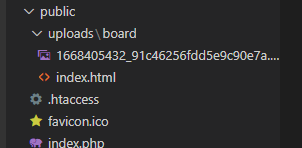
이렇게 public 밑에 uploads 밑에 board에 잘 저장됐는가?
안됐다면 될때까지 해보자. 이게 안되면 진도를 나갈 수가 없다.
내가 혹시 빼놓고 안쓴게 있을 수 있으니 혹시 오류나면 오류를 올려주면 좋겠다.
반응형
'PHP강좌 > [CI4]게시판만들기강좌' 카테고리의 다른 글
| [PHP+CI4+mysql]회원 전용 게시판 만들기 강좌 #19. 첨부한 파일 삭제하기(내용수정) (0) | 2022.11.14 |
|---|---|
| [PHP+CI4+mysql]회원 전용 게시판 만들기 강좌 #18. 첨부한 파일 화면에 표시하기(내용수정) (0) | 2022.11.14 |
| [PHP+CI4+mysql]회원 전용 게시판 만들기 강좌 #16. 파일업로드(내용 수정됨) (0) | 2022.11.14 |
| [PHP+CI4+mysql]회원 전용 게시판 만들기 강좌 #15. 수정및 삭제 (0) | 2022.11.14 |
| [PHP+CI4+mysql]회원 전용 게시판 만들기 강좌 #14. 로그를 남겨보자. (0) | 2022.11.07 |